Primary Learning
Remote Learning Arrangements
As you may be aware, during and since the previous school closure we further considered how best to support pupils should there be a similar occurrence in future. We have planned to provide all pupils with an opportunity to communicate directly in person as well as via Seesaw or Teams with their class teacher on a daily basis.
As before, each class with have a weekly plan outlining progressive learning activities for pupils. There will also be further suggestions below which you or your child may be able to access. The weekly plans will be emailed out on Fridays. In addition to the plans, the resources required will be on the school website. P4-7 pupils will also be able to access the plans and resources themselves on their class team.
Live Sessions
P1-3 pupils will have planned daily live sessions with their teachers via Seesaw. We had initially planned to do this via teams accessed through Glow but uptake has been low. As we have now found a way to deliver access to a Teams meeting via Seesaw it means pupils only need to log into Seesaw. The live sessions will be at the same time every day and will be communicated via the weekly plan. There will also be an announcement on Seesaw alerting you to access the session.
P4-7 pupils will have a minimum of one daily live session with their teacher, sometimes there may be two sessions. These sessions will be on Microsoft Teams, which pupils access using their glow log-in. Again, this will be at the same time everyday and will be communicated via the weekly plan.
The content of the live sessions will evolve over time, initially there will be a greater focus on answering pupil queries about any of the resources they are accessing, and as pupils become more comfortable will progress to more specific input and activities.
Both Seesaw and Microsoft teams can be used on a laptop, tablet or phone, although you will need to download a free app on a tablet or phone. All parents who have given permission for their child to use Seesaw have previously been sent the log-in details; if you need this sent again please contact the school office. P4-7 pupils have already been accessing glow and should know their log-ins. We are now only allowed to share glow log-in details with pupils. Therefore, if you phone the office, someone will be able to tell your child the password, or we can post it out to them.
Please note that the camera functionality has changed on Teams and your child can be seen on camera if they choose to select that option. There is an option for pupils to set a background so that others cannot see their surroundings.
Attendance at sessions on Seesaw and Teams will be monitored as well as general engagement with learning. Should there be any reason such as a medical issue, pupil reluctance or difficulty accessing sessions please communicate this via the school office and we will try to support you as much as possible.
Resources
There were very few pupils in school at the end of last term, therefore packs have not been handed out. Those pupils who were in took a jotter home, for example, their homework jotter for recording using at home. As we didn’t ask for the packs back when pupils returned to school in august you may still have resources at home. Resource boxes will once again be available for pupils to access during the current lockdown. Each box will contain various items that pupils may require in completing their tasks i.e. paper, jotters, pens, pencils etc.
GLOW – Access Information
Websites for Home Learning
Click Here for a list of recommended websites to use.
Click here for a list of recommended websites to use for GME pupils.
Click Here for a selection of websites to use for health and well-being activities. They cover many areas of the curriculum, suggest fun activities for different age groups or may inspire interest amongst our families.